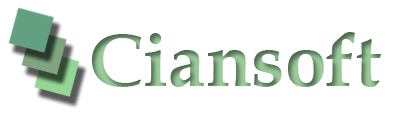TWAIN DSM Versions
TwainControlX communicates with a scanner driver through the TWAIN Data Source Manager (DSM). There are two general versions of the DSM, an old one, named twain_32.dll and a new one, twaindsm.dll.
All drivers should work well with both versions of the DSM as the standard is both forward and backward compatible. However, we see many examples of older scanner drivers (based on TWAIN versions before 2.0) that do not behave well with the new DSM. This usually results in an application hanging during an Acquire operation, but other problems may be seen as well.
If you are having unexpected problems with any scanner it can be helpful to try both old and new versions of the DSM, to see if one works better than the other. The TwainControlX property UseNewDSM should be set to False to force the old version of the DSM to be used. If this property is set to True (the default) the new DSM will be used if it is available on the system.
Several other properties are available in TwainControlX to provide information about the TWAIN versions supported by the current driver or DSM. For more detailed information refer to section 2.2 of the user manual.