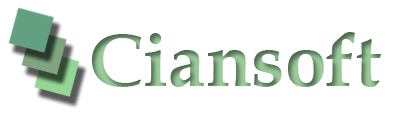I started developing an application using the trial version of a Ciansoft ActiveX control. Now I have purchased the full version. How do I upgrade my application?
Install the full version, without uninstalling the trial. The two versions of the control have different Program IDs (GUIDs) and can be installed together without affecting each other.
Next, go into the design environment of your application and add a new reference to the full version (for example, if you are using TwainControlX in Visual Basic, you would select Project/Components from the menu and check the box for "TwainControlX Library"). Now open the form where you are using the control, delete the instance of the trial control that you have been using previously and add a new instance of the full control. Make sure it has the same name and all your code will work exactly as before. Finally, you can remove the reference to the trial component, and uninstall it (this is good practice to avoid future confusion, but is not strictly necessary).