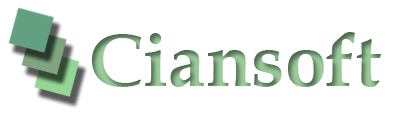Some of the documented properties are not available when I use the control in VB.NET. How can I access these properties?
Indexed properties, for example, the DeviceName property in TwainControlX, are not directly supported in VB.NET. These properties become hidden when the control is wrapped for use in the .NET environment. This problem is easily solved by prefixing the property name with either 'get_' or 'set_' depending whether the property is being read or written. For TwainControlX this is demonstrated in a sample project. Download the sample project and look at Sub Form1_Load.