Clipboard extension to collect image clips using Delphi
A sample application using ClipManagerX
This example shows how to write a simple Delphi application that will collect images automatically as they are copied to the clipboard, then allow one of the images to be selected and copied back to the clipboard for pasting in another application.
To use this demo, you will need to download two files:
Trial version of the ActiveX control ClipManagerX. (681kB)
Zip file of Delphi demo project. (7kB)
Install ClipManagerX, then extract the Delphi demo files from cmx_image_demo_delphi.zip. Open Delphi, and open the project CMX_Image_Demo.dpr.
The project consists of a single unit, ImageDemo.pas, which contains a form, Form1. All the code is included in this unit, there are no other units. Running the project will display this form:
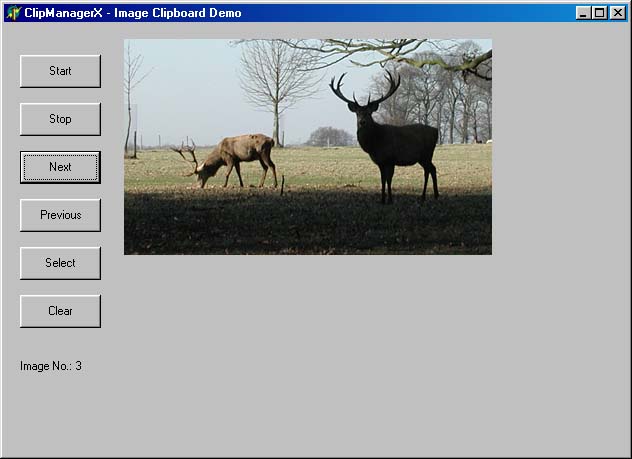
The "Start" & "Stop" buttons activate and deactivate the ClipManagerX control.
"Next" & "Previous" step through the images that have been collected so far.
"Select" copies the currently displayed image back to the clipboard, allowing it to then be pasted to another application.
"Clear" deletes all the images from the control and clears the form.